The finest presents are those personalized for your loved ones. What could be more special than creating playing cards featuring your loved ones as superheroes? In this article, we will show you how to craft custom playing cards using BoostPixels and an online card printing vendor such as PrinterStudio. We need to use one photo of the user and create a full 52-card poker playing cards deck as exemplified below.
 |  |
Step 1 - Train your model with a photo
Go to Train Model page on BoostPixels. This process is pretty straightforward if you have a high-resolution photo of the user.
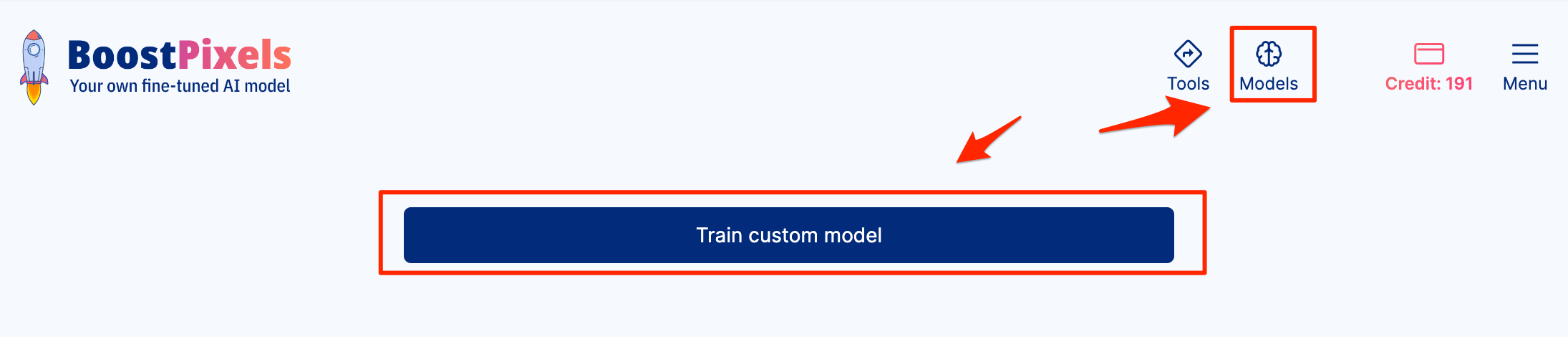
Training would take around 20 minutes and you will get an email when your model is ready.
Step 2 - Generate awesome superhero images
Once your model is ready, you can work on generating your superhero images. There are two ways of doing this. The simpler method is to choose a picture and click on "Generate with your model" button. Below you can see an example image. This method under the hood, uses the prompt that was used to create the image in the thumbnail you see below.
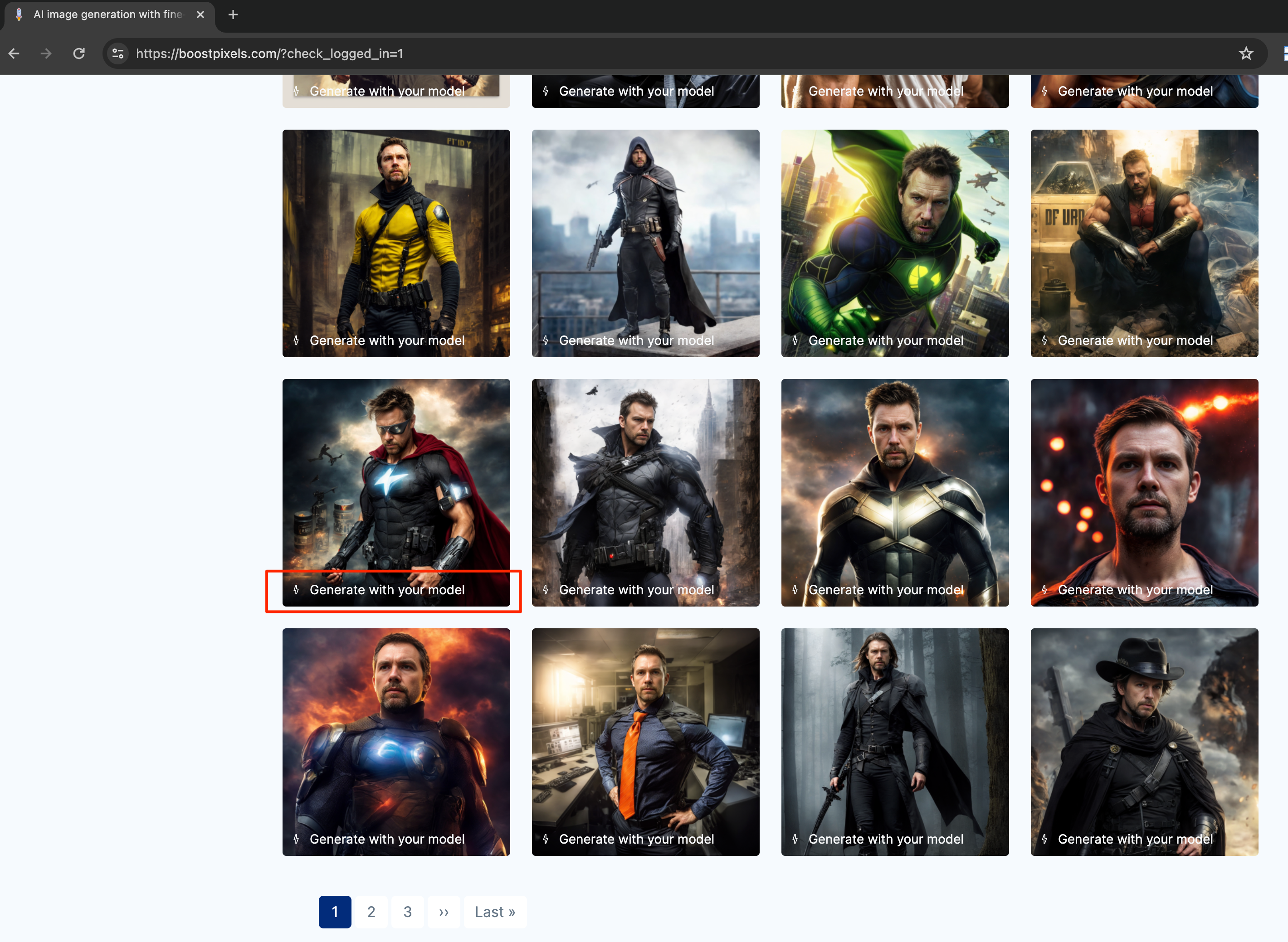
Clicking on the "Generate with your model" button and then clicking "Advanced settings", one can reveal the the prompt used for this image.
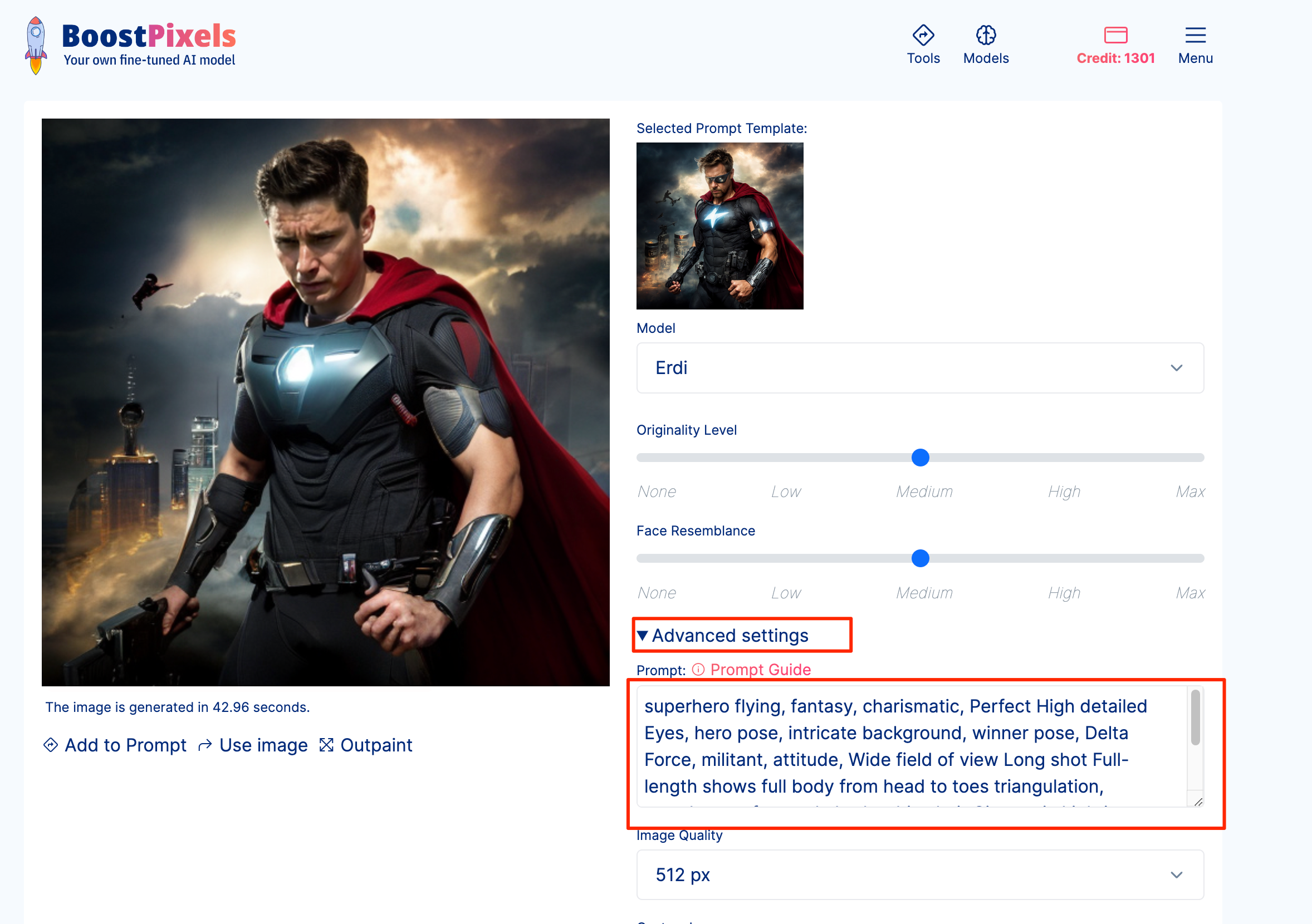
Another method is to write your own prompt. We have a prompt guide to write a good prompt here in our prompt guide. The above example features the following prompt for illustration:
superhero flying, fantasy, charismatic, Perfect High detailed Eyes, hero pose, intricate background, winner pose, Delta Force, militant, attitude, Wide field of view Long shot Full-length shows full body from head to toes triangulation, muscles, perfect male body, shiny hair Cinematic Lighting, hyper-realistic, vibrant, 8k, Dramatic Cinematic Lighting, 16k, UHD, HDR
After generating the images that you would like to use for your playing cards, you can download them by right-clicking on your generated images.
Step 3 - Create your cards on an online card printing service
In our example, we use Printer Studio. The direct link to the playing cards service is here. We would recommend choosing the below settings but feel free to dive into various options that Printer Studio provides.
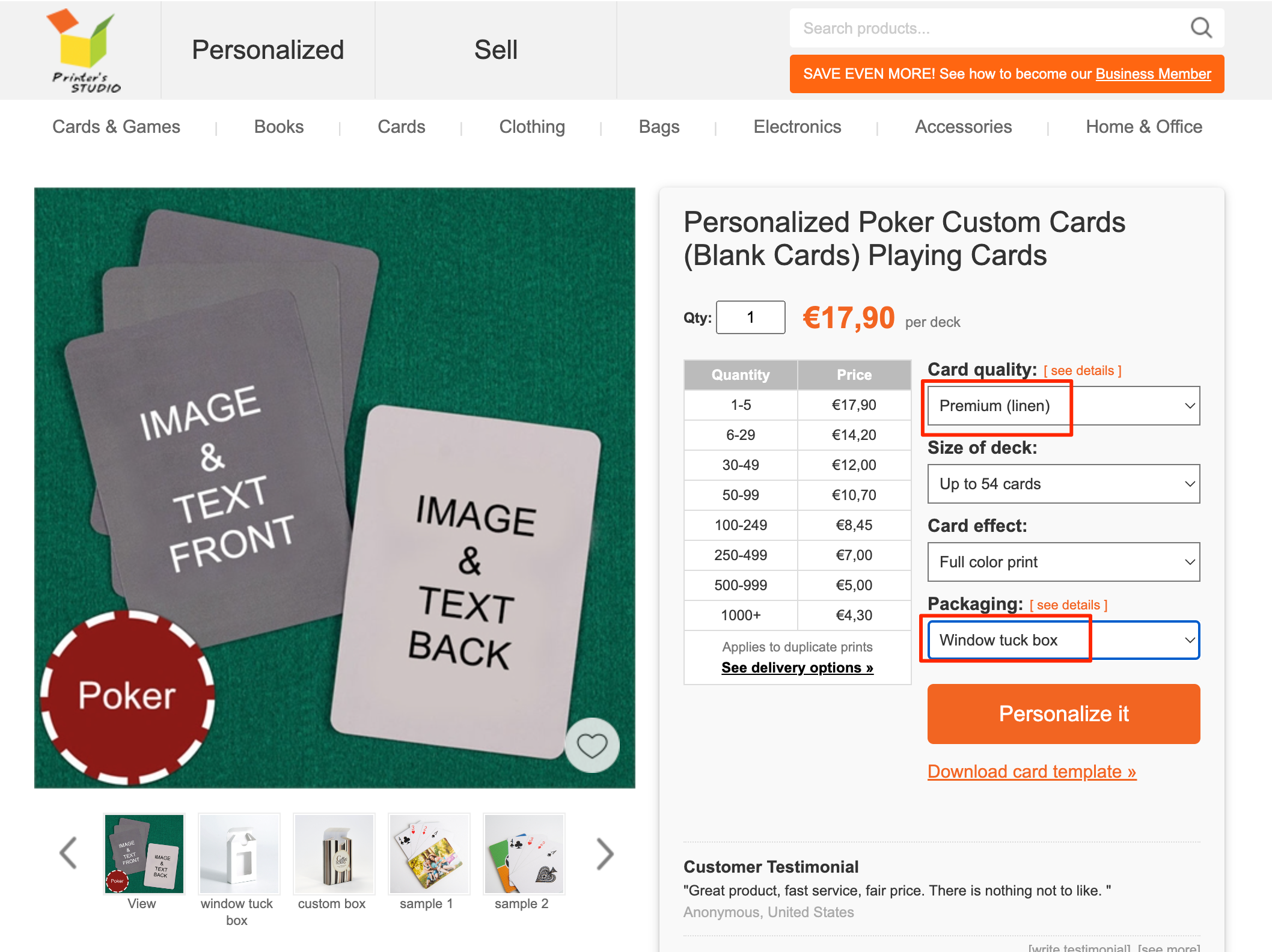
When you are done with uploading your photos. You will have your cards similar to the ones below.
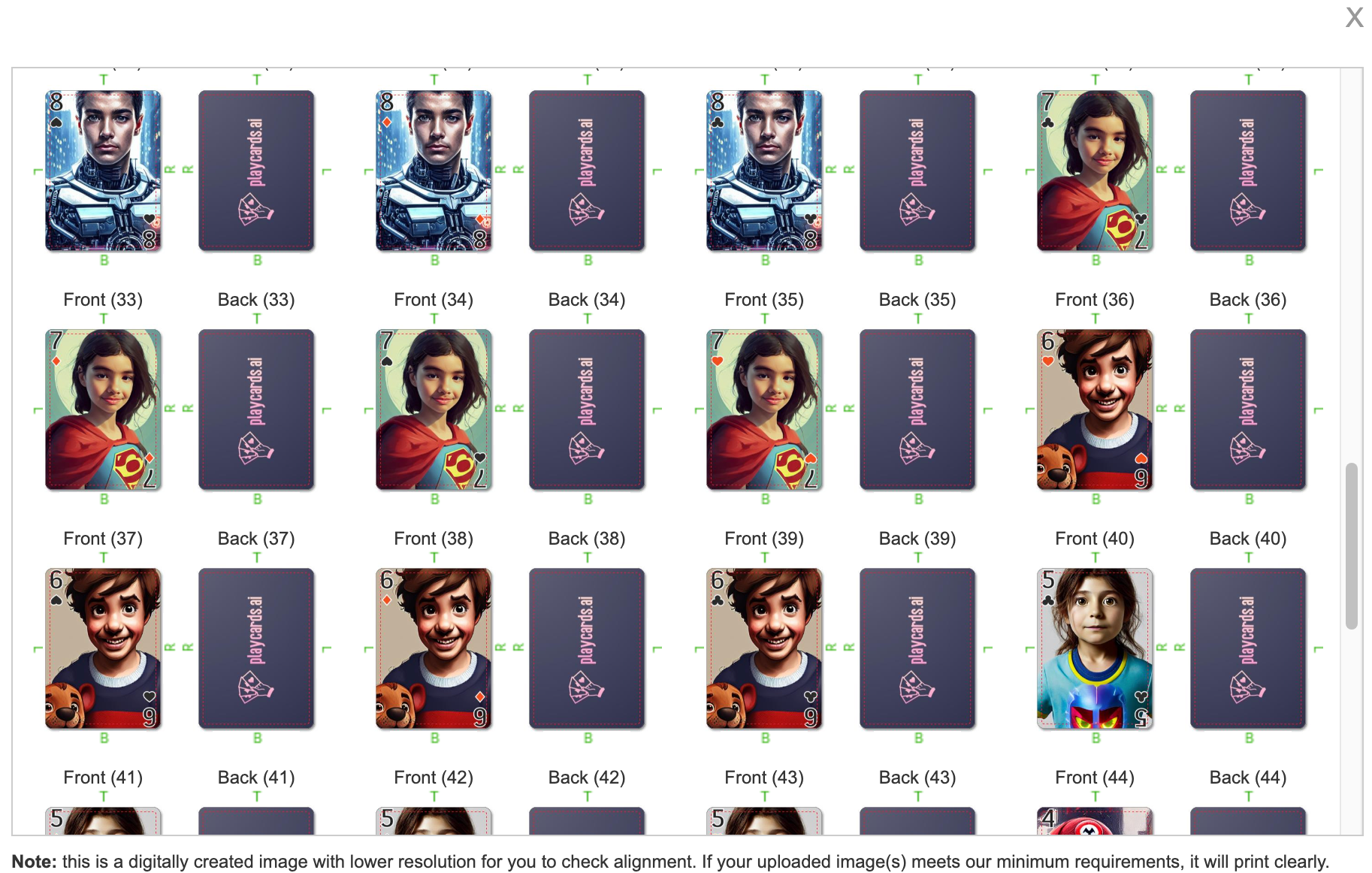
Get ready for the excitement and delight that will light up their faces when they unwrap this special present. It’s more than just a set of playing cards; it’s a personal and creative expression of your love and care. Each card, adorned with their superhero image, will remind them of the thoughtfulness and effort you put into this gift. Imagine the conversations and fond memories that will be shared each time these cards are brought out for a game. This isn't just a temporary present; it's a lasting treasure that will deepen your connection and be remembered for years to come. It's a wonderful way to show how much you value and appreciate them in a unique and fun manner.