It's Christmas time once more, and that means we're on a quest to find the perfect gifts. But it's not just about the holiday season; we all want to give something special to the people we care about, no matter the occasion. Sometimes, buying something off the shelf just doesn't cut it. That's where customization comes in, the art of creating a gift that's one-of-a-kind. In a world where online shopping is so easy, there's something extra special about going the extra mile. Join us as we explore the world of personalized AI gifts that take your gift-giving to a whole new level with BoostPixels.
In this post, we will see how I create a canvas print of a piece of AI-generated art that I prepared for my beloved nephew Timothy.
An AI powered gift for my nephew Timothy who is a chess prodigy
My nephew, Timothy, is just 9 years old and has been playing chess for a year and there's a growing buzz that he's quite the chess prodigy. He's really passionate about the game and even takes part in tournaments, where he's been getting some impressive results. Whenever we have a FaceTime chat, our conversations tend to revolve around chess, and he's already plotting his secret moves for our matches
Timothy lives a three-hour drive from my place, and I haven't seen him in a year. I'm excited that this Christmas, I'll finally get to visit him. I really want to make a big impression on Timothy, and what could be better than giving him a chess-related gift? But I don't want to go for the usual Amazon chess set or a standard chess clock. I want to find something that reflects "Timothy", literally (pun intended)!
Step 1: Generate your art with BoostPixel
We are going to use BoostPixels most popular tool "Text Input to Illusion" for crafting an unforgettable gift. This is a powerful tool that will help us create a special image for Timothy.
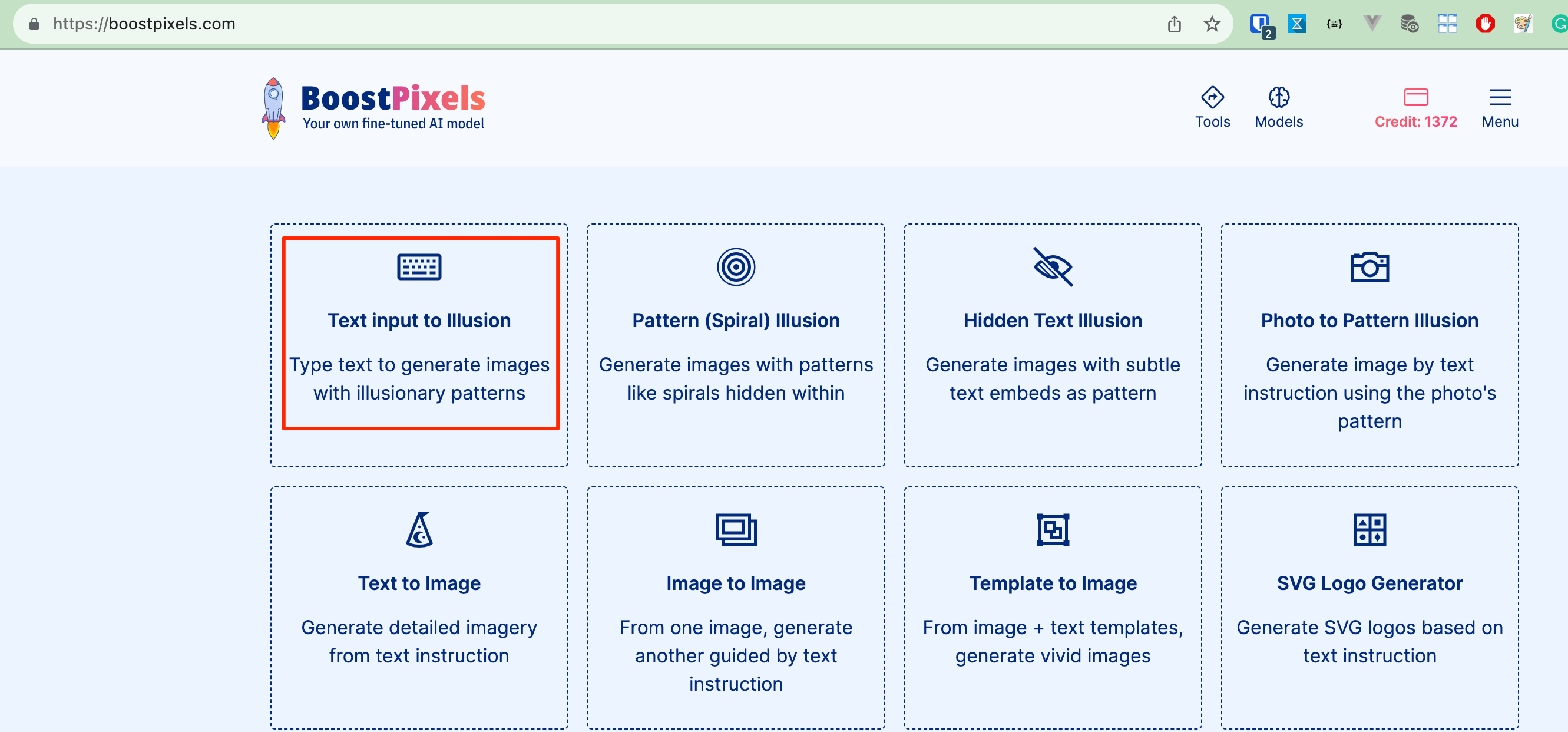
The "Text Input to Illusion" tool opens up the following screen where I changed the text to "TIMOTHY", my nephew's name. I opt for using a custom prompt and then inputted a custom prompt for generating a cool chess themed image. Next to chess, Timothy is really interested in medieval history, which triggered me to write a prompt that features a medieval character that plays chess.
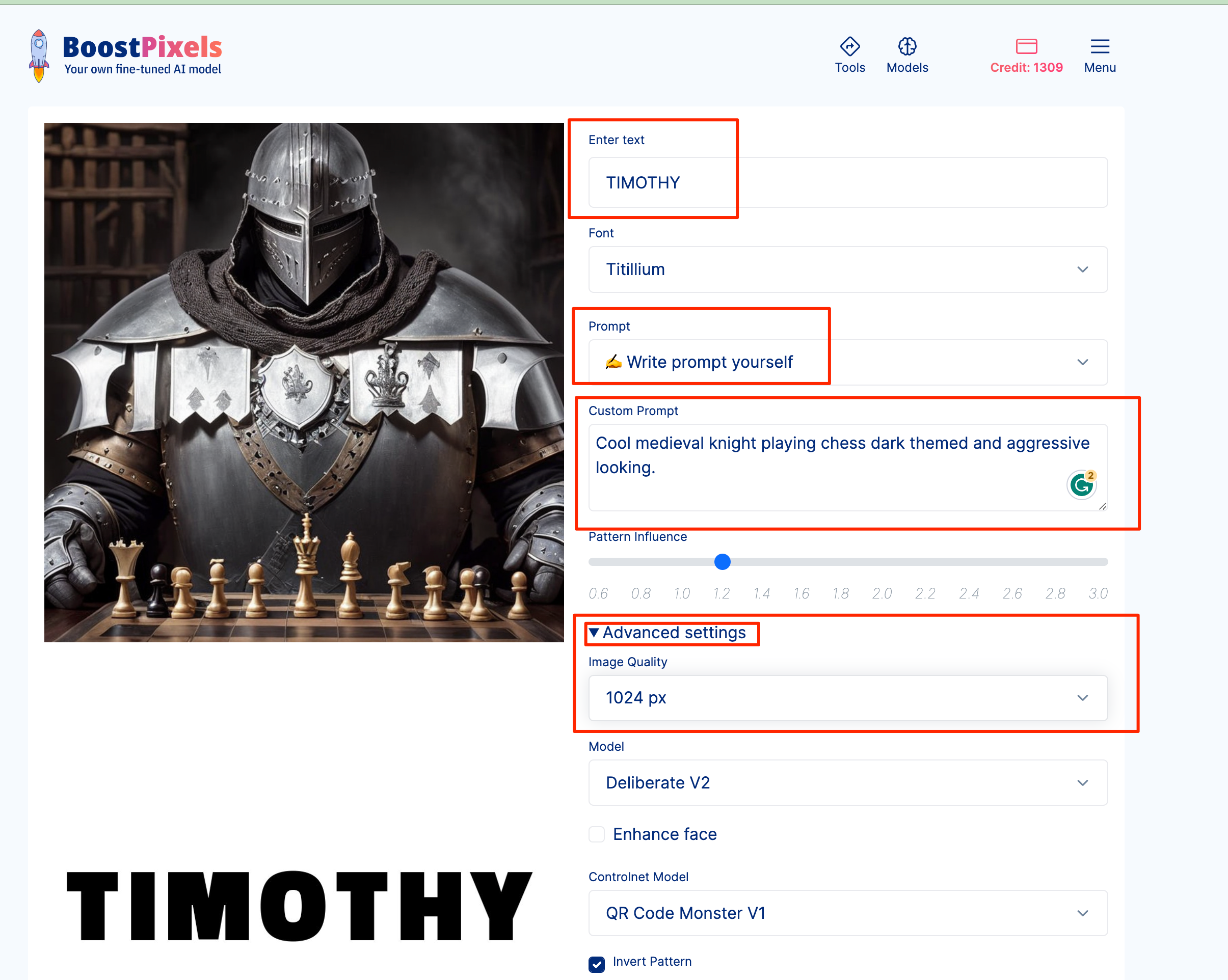
One important tip here is to choose the highest Image Quality parameter under "Advanced settings" since we will need a high resolution image for printing on canvas.
Step 2: Download a copy of your generated piece of art
Now that I have a cool image that Timothy would love to see on his wall, it is time to download this image to print it in Step 3. This step is as easy as right clicking on your image and choosing "Save Image As..." dialog option.
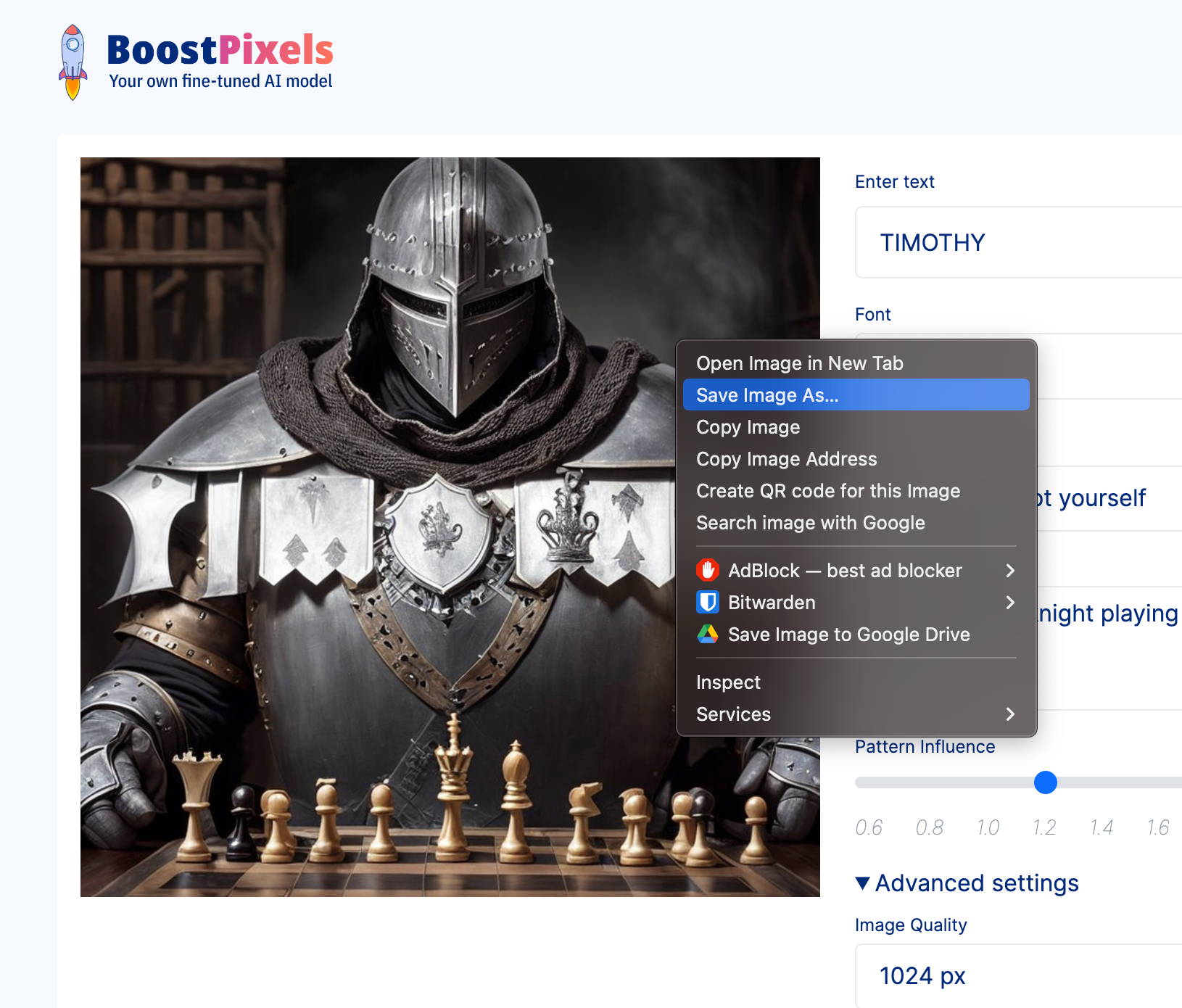
Step 3: Order your canvas with your favorite canvas printing service
Now that we have our piece of art that features Timothy's name, his beloved chess pieces, as well as cool medieval knight, it is time materialize this art with canvas printing.
Nowadays, there are tons of online canvas printing services but the one I like a lot is Canvas service by Google Photos. Uploading your image to Google Photos, you will get to create your canvas in no time.
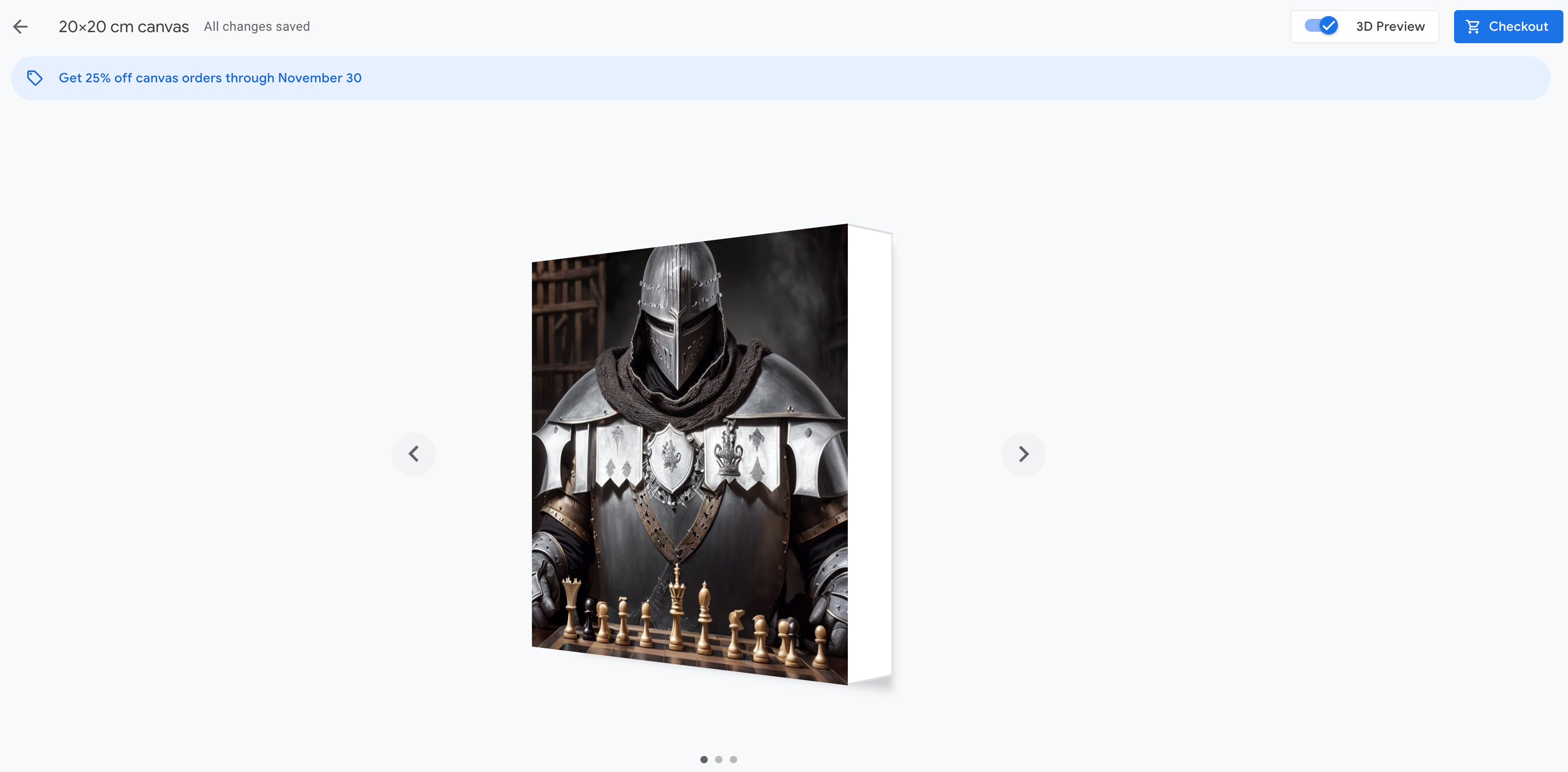
More ideas for materializing your piece of AI generated art
We actually barely scratched the surface with a canvas print here as far as the AI gift ideas goes. Some more ideas that we can list here to inspire you are as follows. For each of these you can combine your creations you craft with BoostPixels with printing services such as Google Photos' canvas printing service:
- AI-Enhanced Photo Album: Create a digital or physical photo album where AI adds creative filters or captions to enhance the photos.
- AI-Designed Clothing: Offer custom-designed clothing or accessories featuring AI-generated patterns or artwork.
- AI-Generated Storybook: Craft a unique storybook using AI to tailor the storyline to the recipient's preferences.
- AI-Generated Playing Cards: Craft a unique playing card deck using BoostPixels and a custom playing card deck print service.